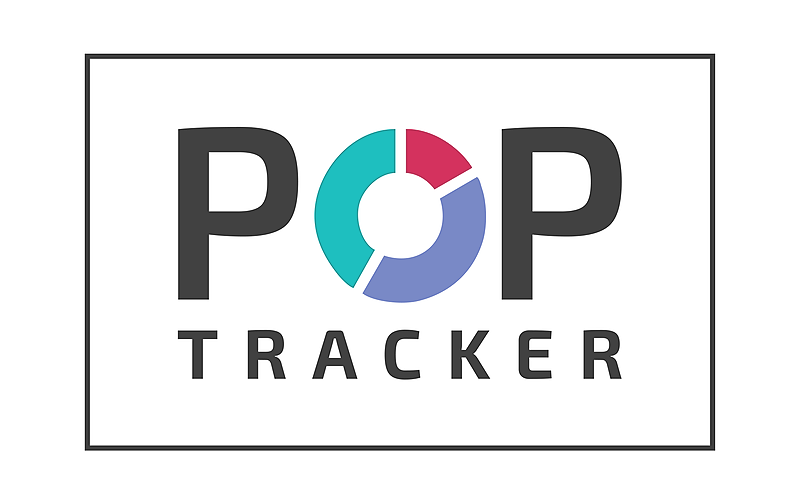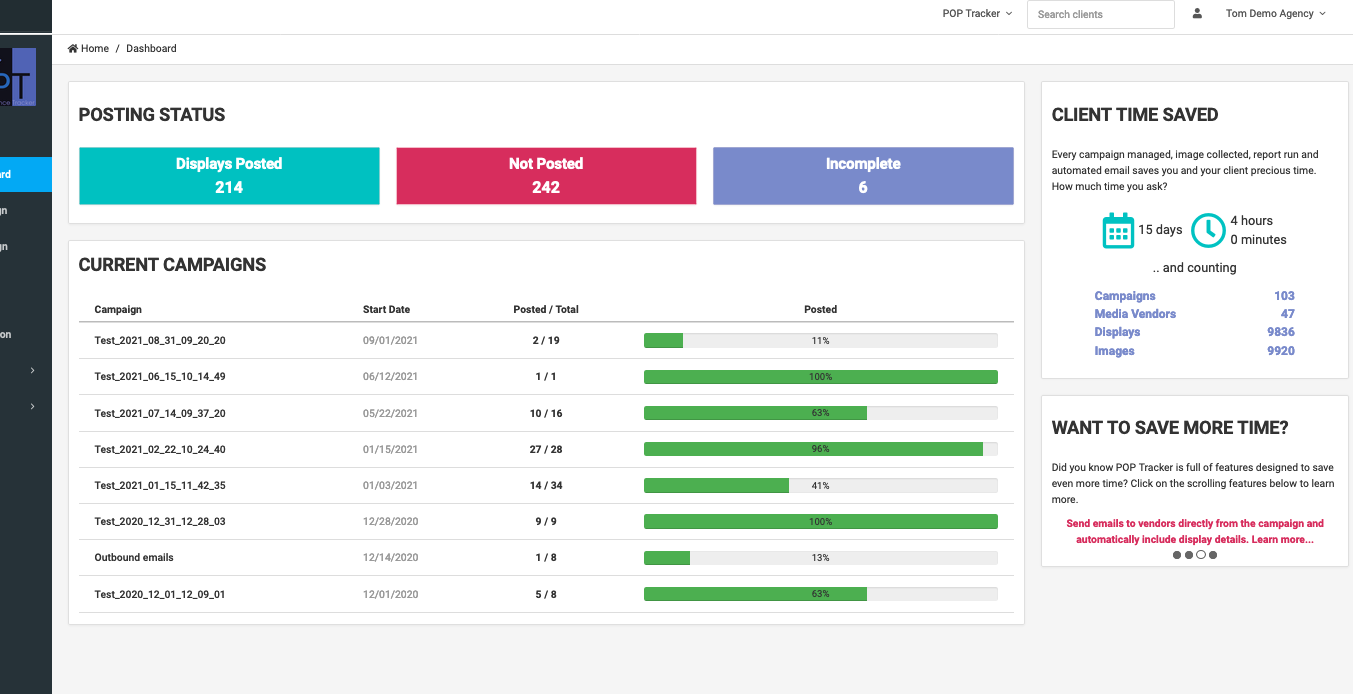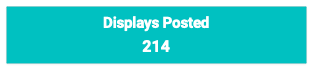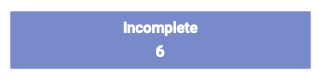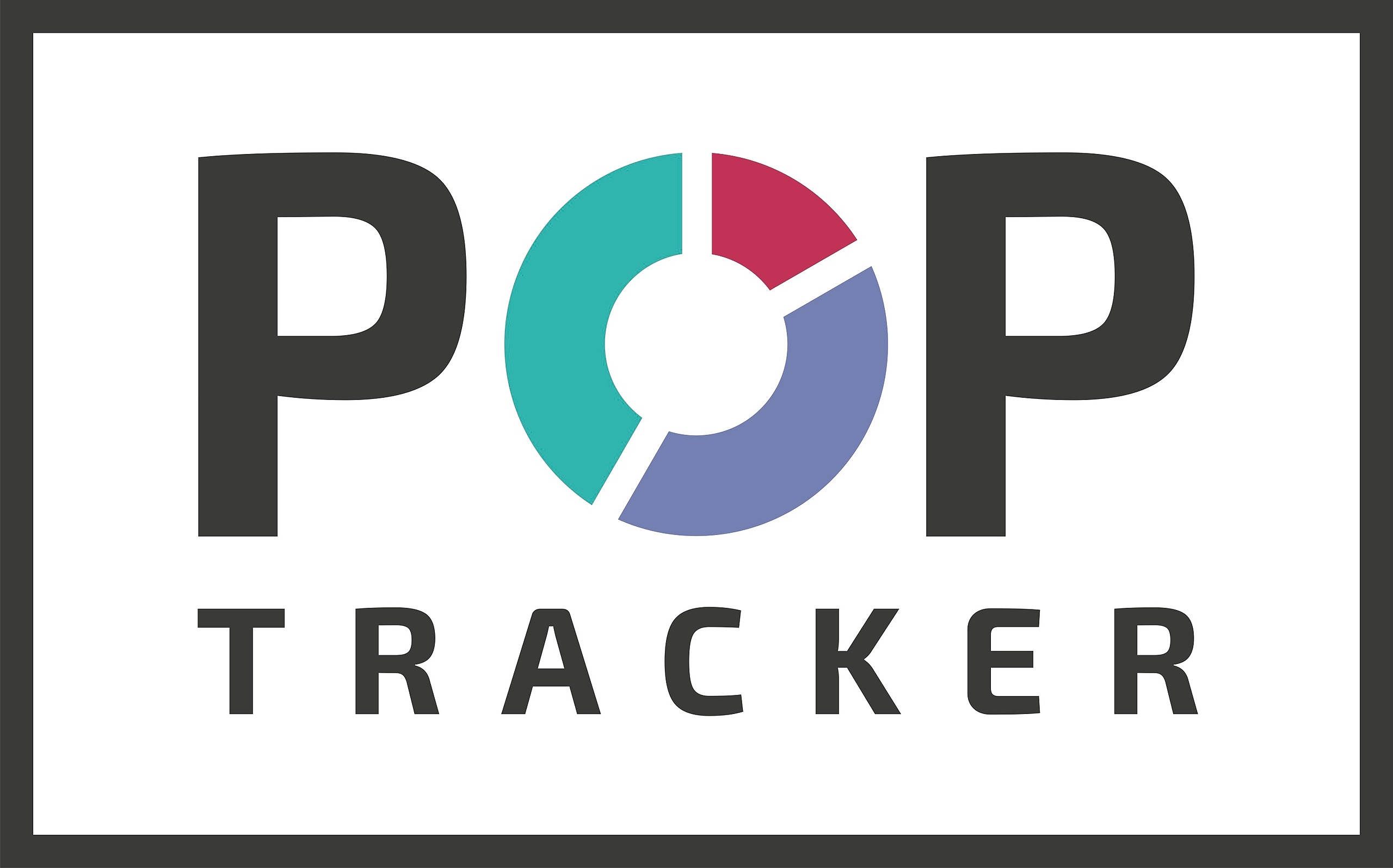The Dashboard is the main landing page when logging into POP Tracker. It has the same layout for all clients and shows a summary of all activity for the selected client. The data is pulled from all 'active' campaigns. As soon as a campaign is archived, it is no longer represented in the data calculated on this screen.
Posting Status
Displays Posted
The Displays Posted is the number of displays for which an installation date and a proof of performance image has been provided. It totals all posted activity across active campaigns.
Displays Not Posted
The center box indicates all displays in active campaigns that have not yet been installed.
Displays Incomplete
The Incomplete POP box refers to displays where an installation date has been received but we are still missing an image.
Current Campaigns
Get a summary view of the progress for each live campaign. The Dashboard also gives you the ability to quickly open the Campaign Detail screen by simply clicking on the campaign name.