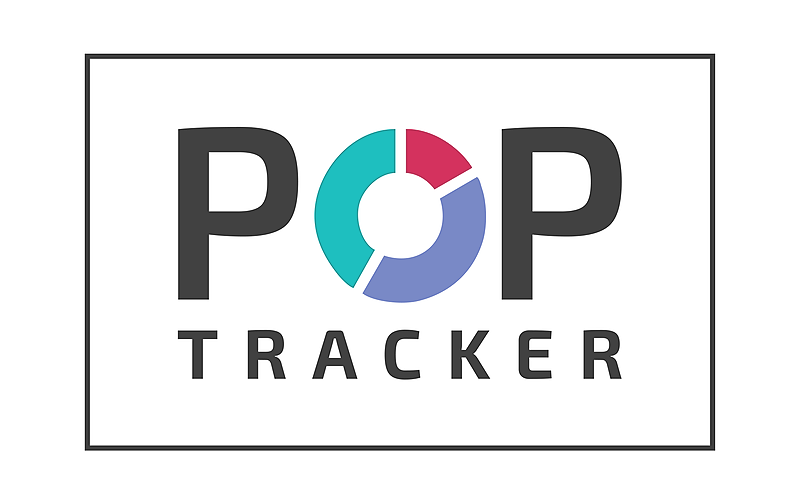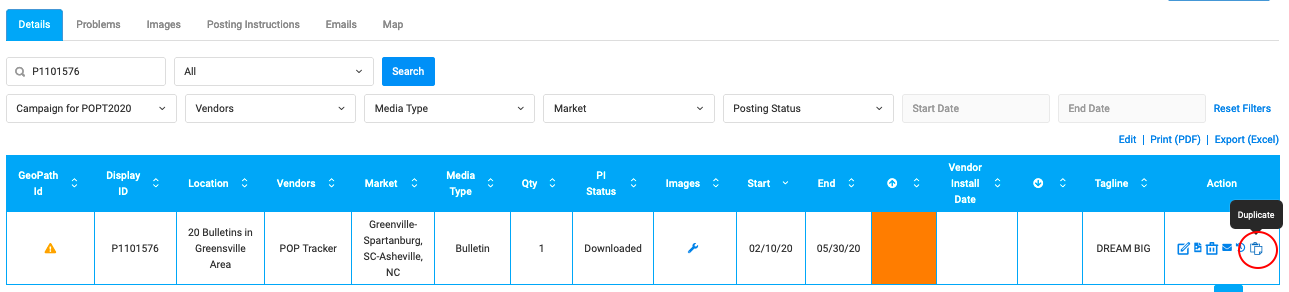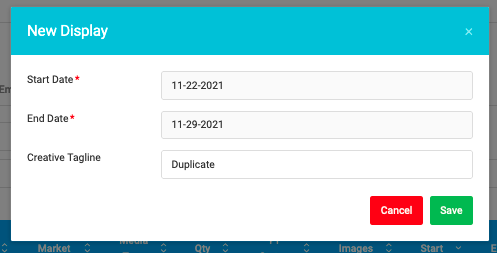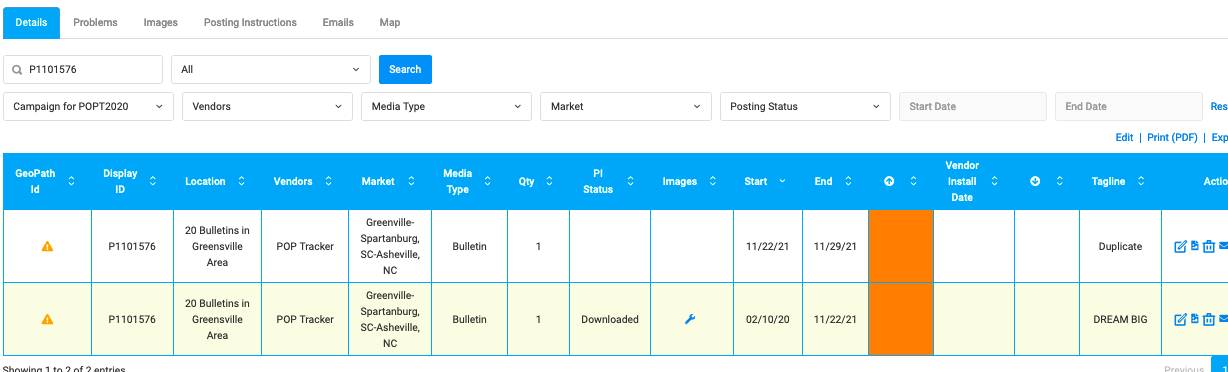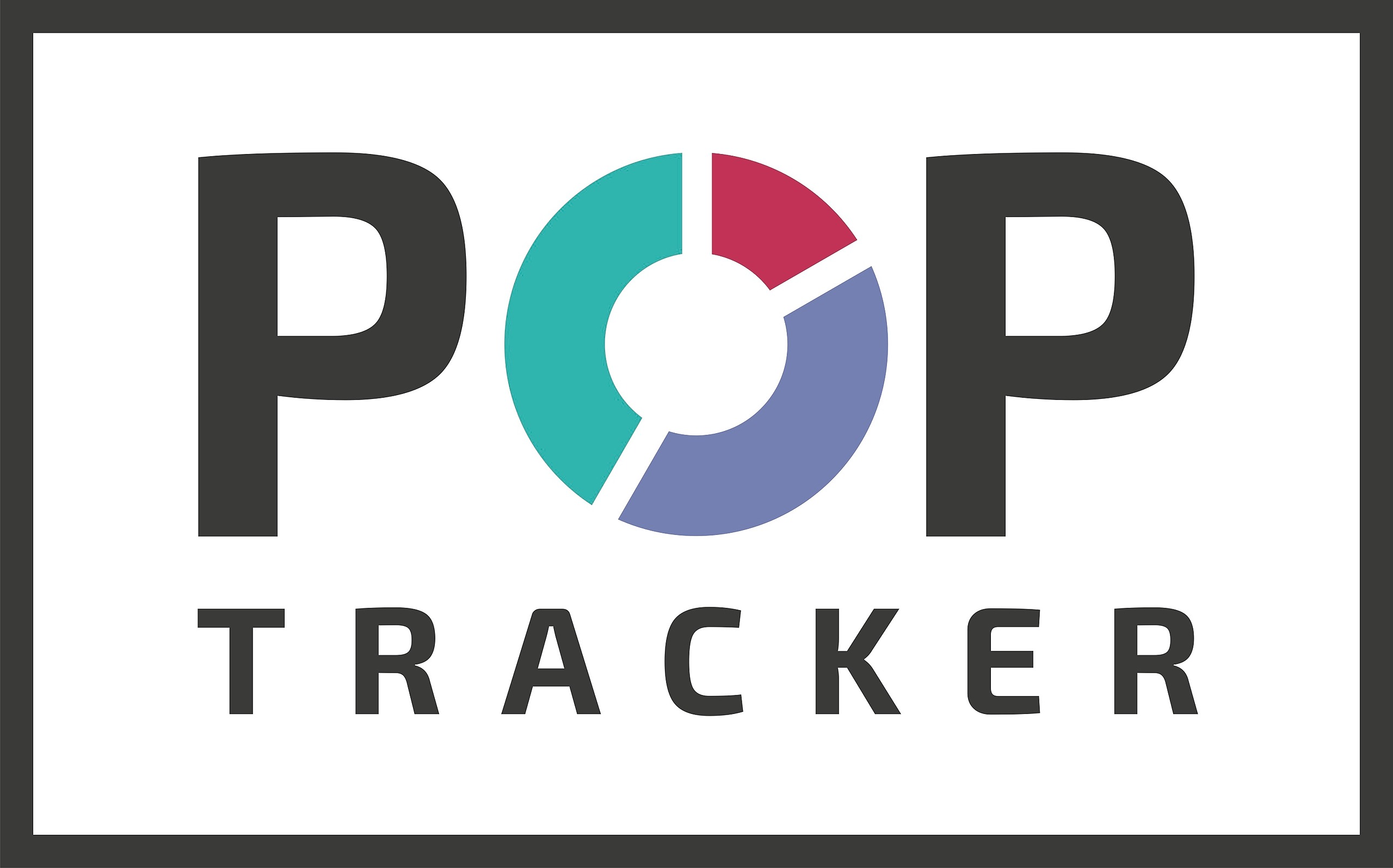This feature is mainly used if there is a creative change within a campaign and you would like to duplicate the unit with the flight dates of the new creative.
1. Once you're in the campaign detail screen, under the 'Actions' column you'll find a duplicate icon.
2. After clicking on the duplicate icon of the display you'd like to recreate, a pop up will request for the new start and end of the display, as well as the creative tagline.
3. Click Save, and the unit will appear twice in the campaign with the exact same data except for the data changed in the 'New Display' popup.
** Keep in mind** The units are connected, any edits made to the descriptions of original or duplicate unit will affect the rest of the duplicate units. Ex. If you change the location of a specific display, the changes will also reflect the duplicate display and vice versa.
** This can only be done 1 unit at a time. We are working on a process to duplicate a bulk of units, this will be used to duplicate multiple units either a group or an entire campaign with a specific tagline and start date.
POP Tracker Support - support@mypoptracker.com