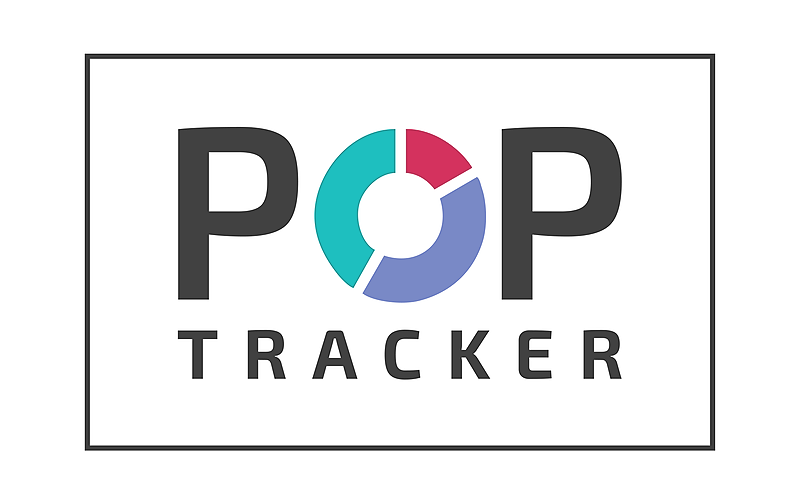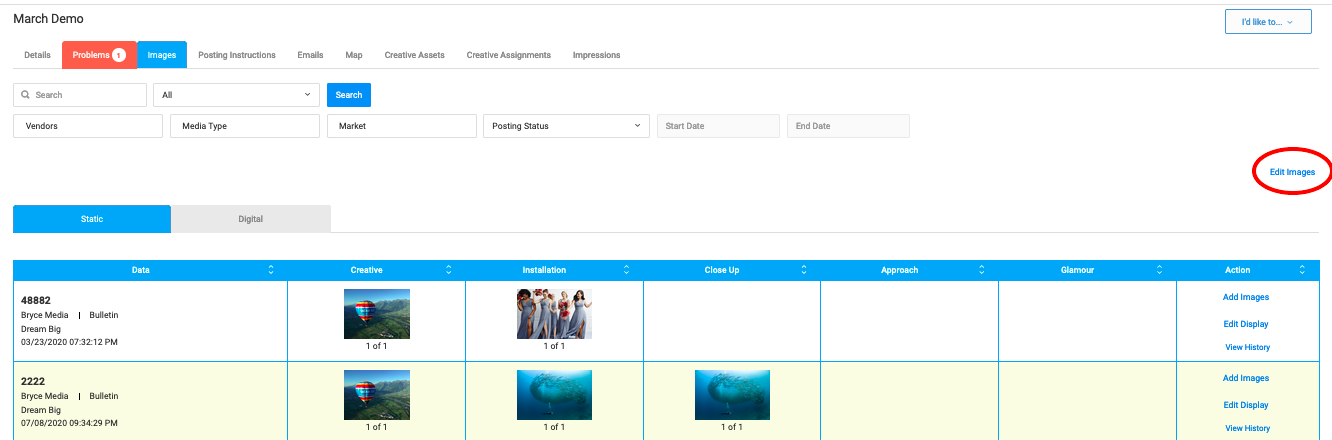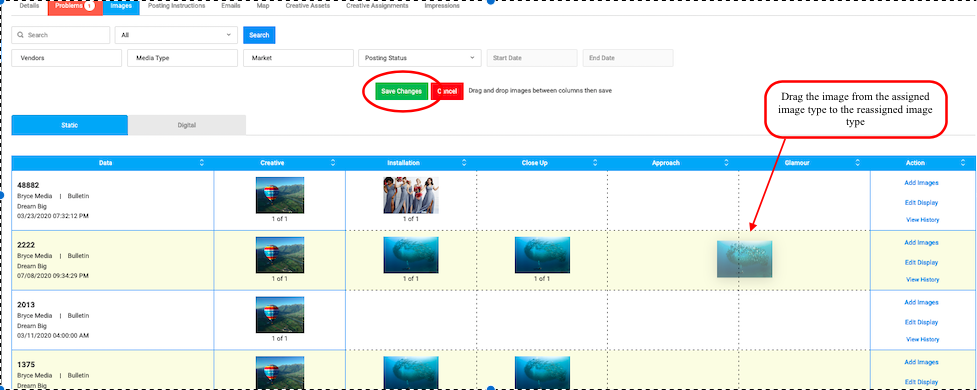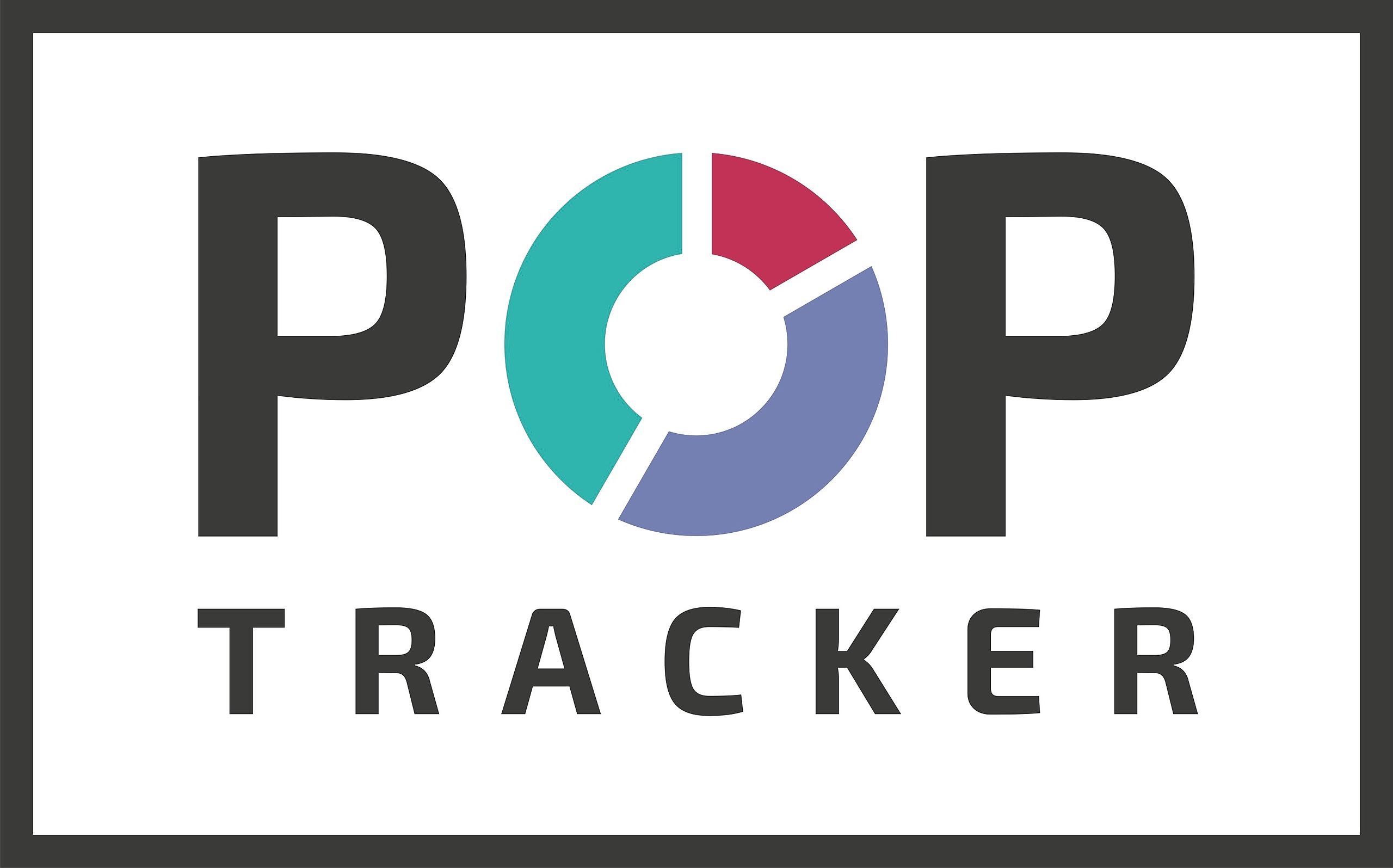Edit Image Types
- Edit Images tool is great for reassigning images to different image types. For instance, if an image is under Installation image type, you can use this tool to move it to Close Up image type. This is a great tool to use before creating a report so each image exports to the slide as expected.
How to Edit Image Types:
Open Campaign > click Images tab > click Edit Images > drag and drop the photos to the image type column accordingly > click Save at the top of the chart.