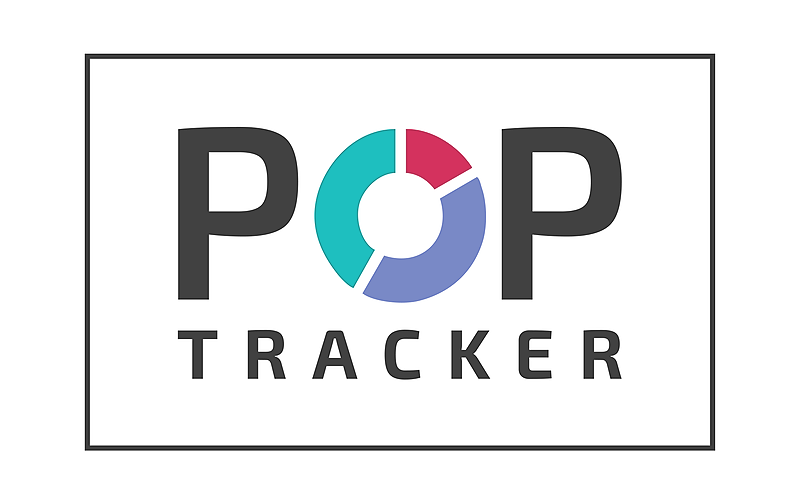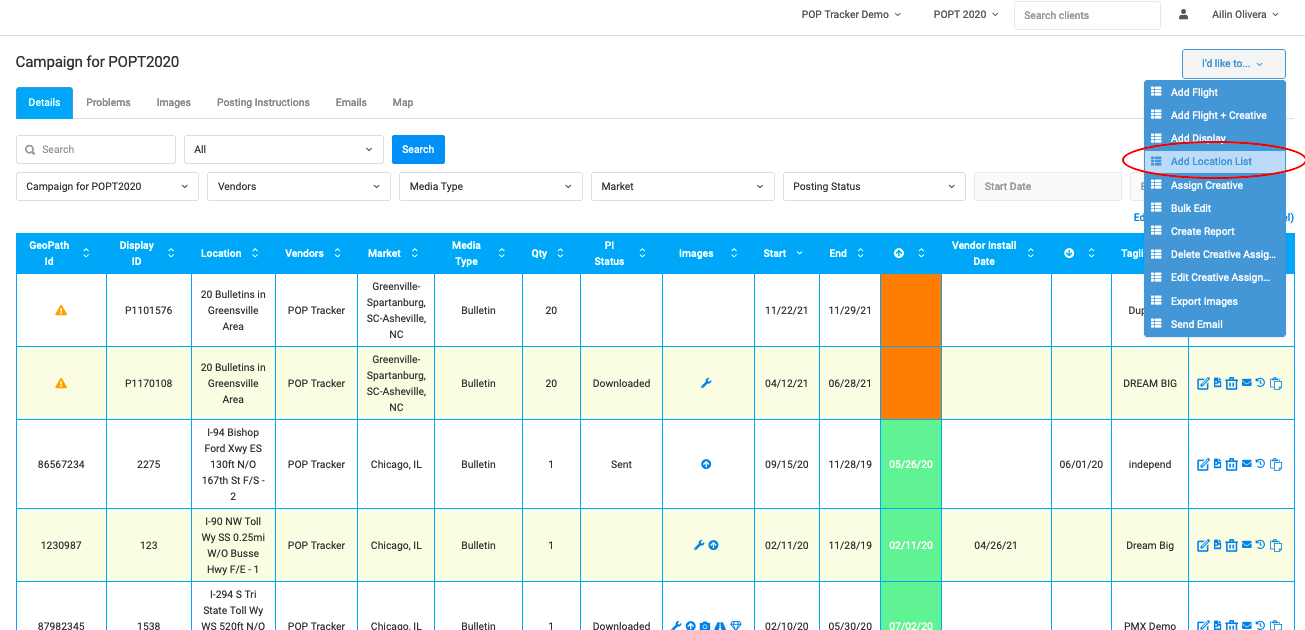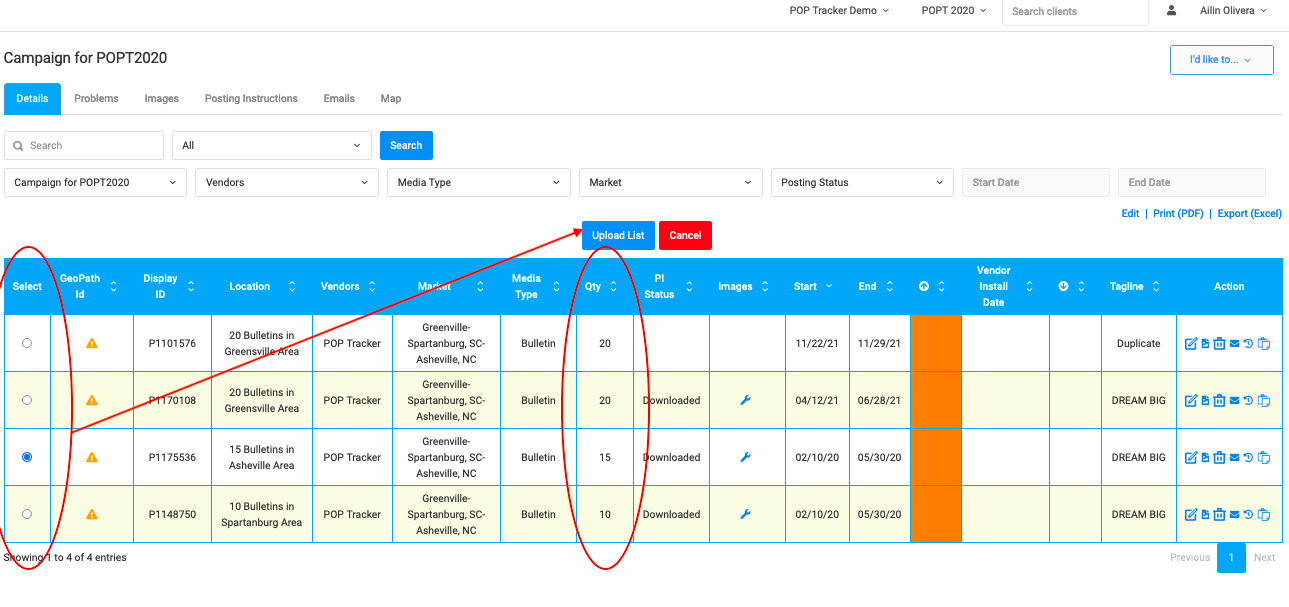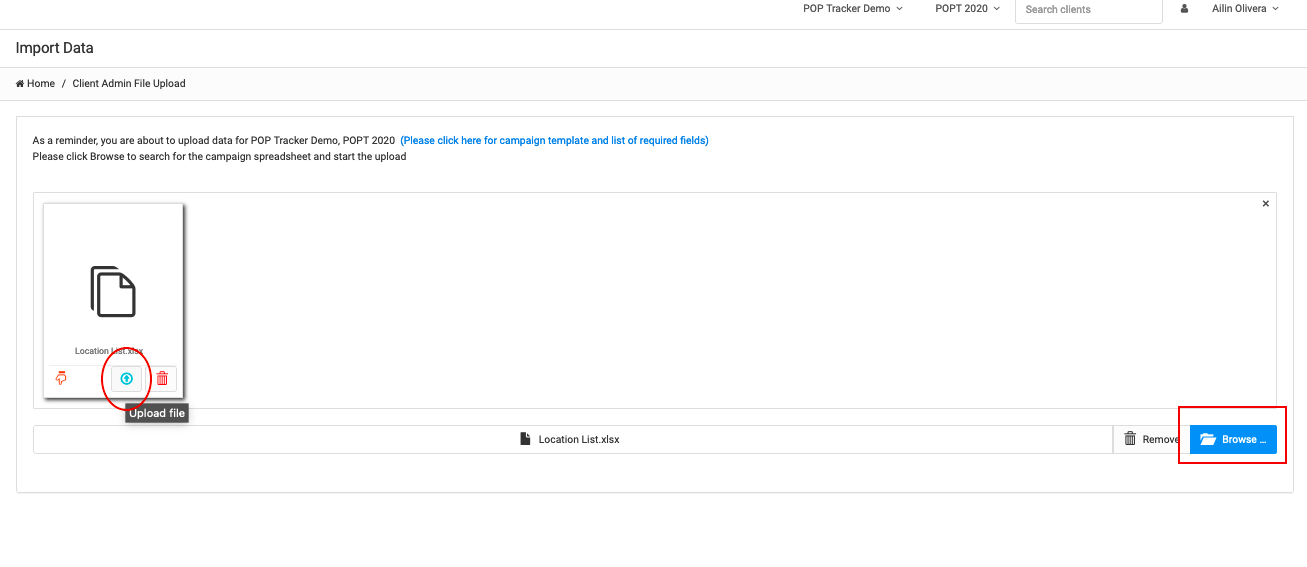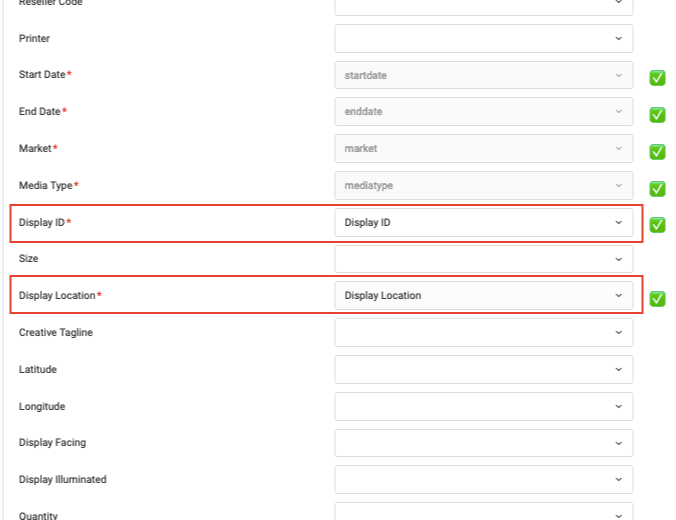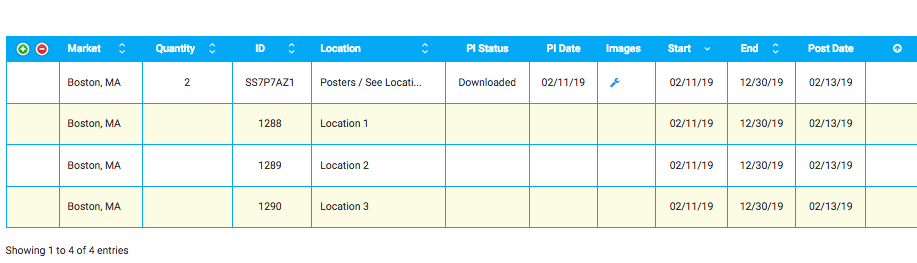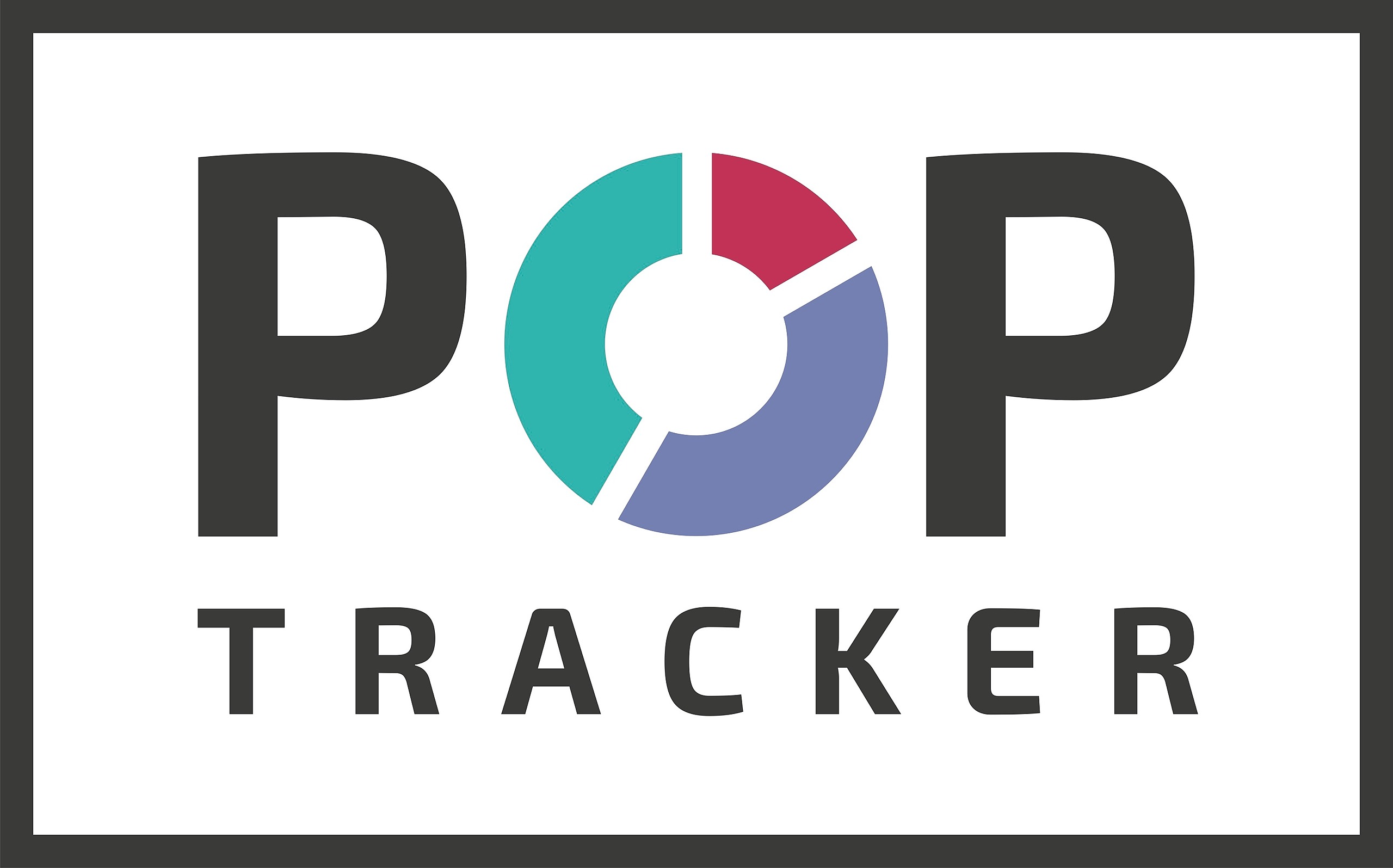In POP Tracker, multiple locations are often listed as a package line item with corresponding quantity e.g. 5 Posters in Boston, MA. To break the package out into individual units, simply upload the detailed location list. NOTE: this must be done at least 24 hours prior to campaign start date.
Update a campaign with a location list as follows:
1. Open the campaign > In the "I'd Like To" drop down on the top right hand corner of the screen > Add Location List.
2. The list screen will only show units with quantity greater than 1. Locate the unit to which you are adding data. Select the radio button in the left hand column and click Upload List.
3. Importing a location list is similar to importing a campaign. If you're not familiar with importing a campaign, please see Campaign Imports.
In the Upload screen, select the spreadsheet/grid you wish to upload into the database. This grid must have a column with Display IDs and Display Location.
The database will automatically populate the following from the campaign:
- campaign name
- campaign id
- media vendor
- start date
- end date
- market
- media type
All fields with white (aside from Display ID & Location) are free fields where you can map any data columns you want to add to the line items.
4. After mapping your fields, select Import. The site will return to the campaign in POP Tracker.
If location list quantity is equal to, or greater than, the package line item, the original line item will be deleted. If location list quantity is less than the original quantity, the line item will reflect the difference between the number of imported units and the total number of units in the original package.