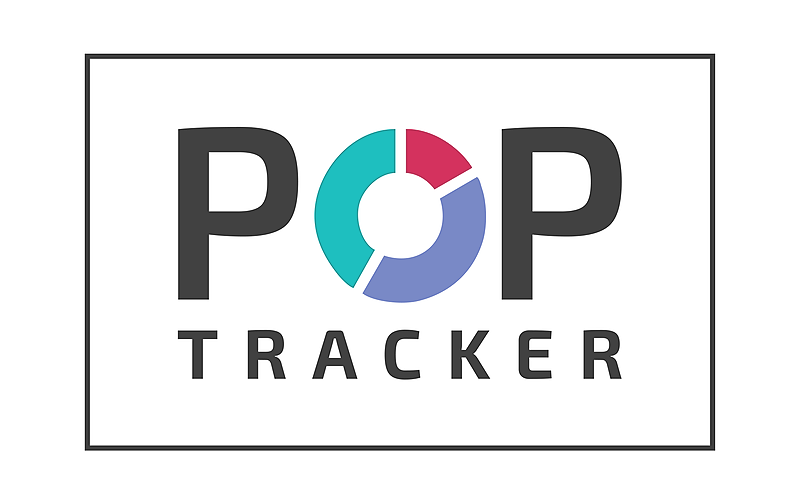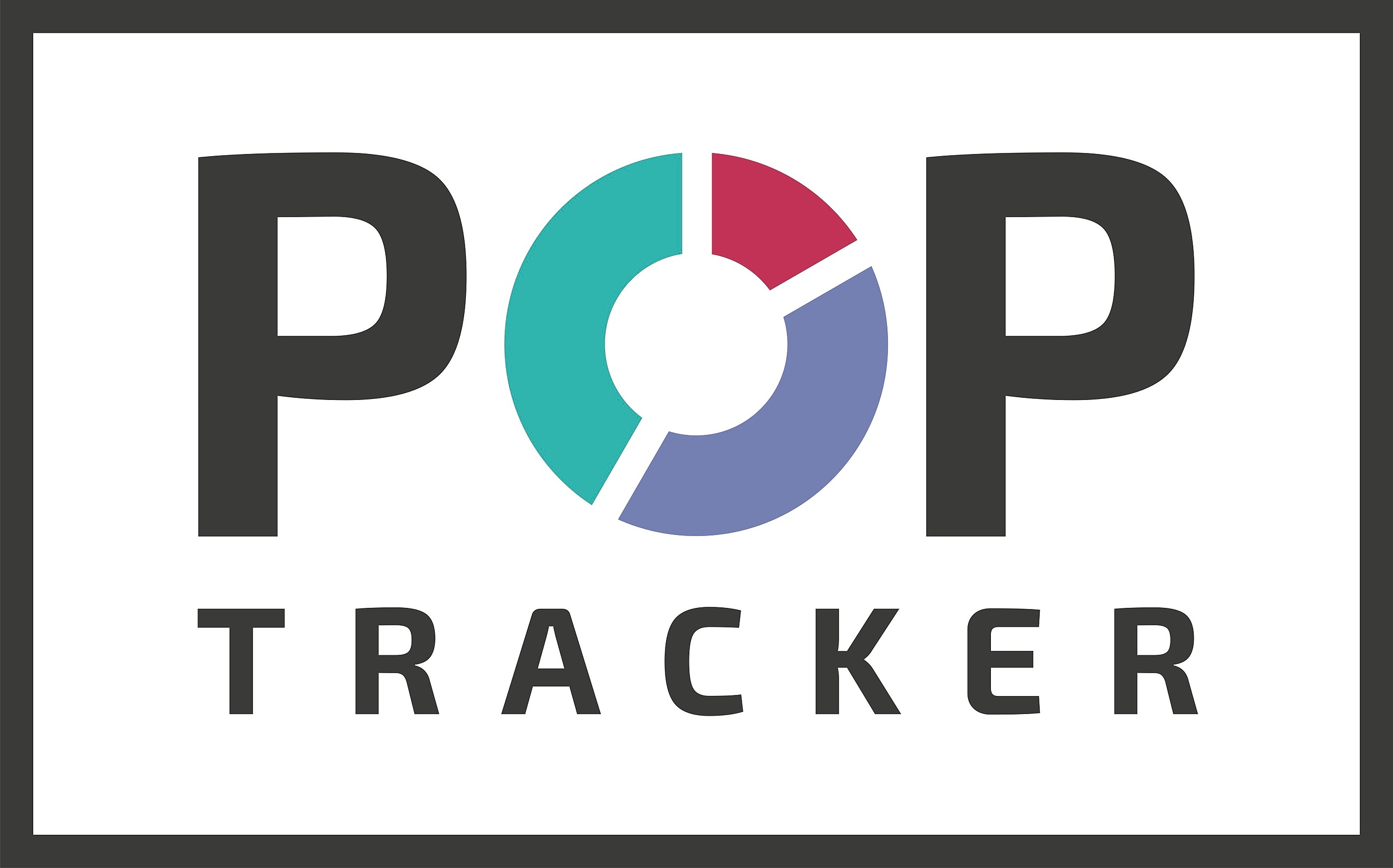When on the page that shows all the units for a particular campaign, look in the upper right-hand corner and you will see a box with I'd like to... Click on the box and you will see Reports. Click on Reports and you can select the type of report and download it to your computer. Once downloaded you can send it to whomever you wish!