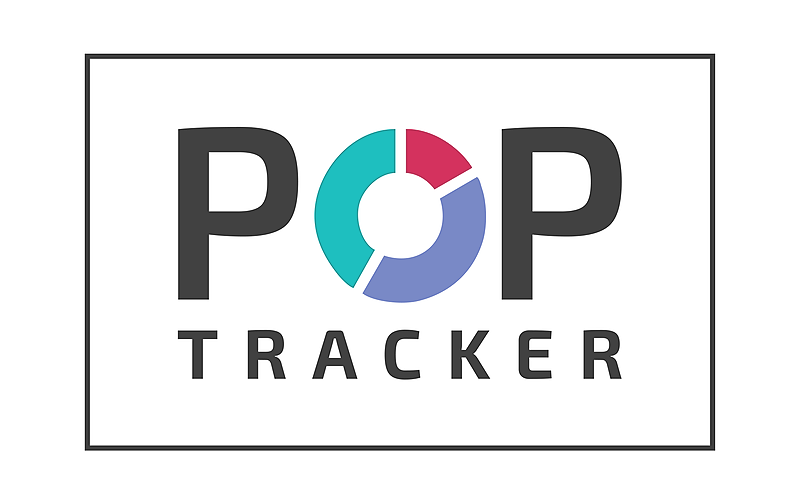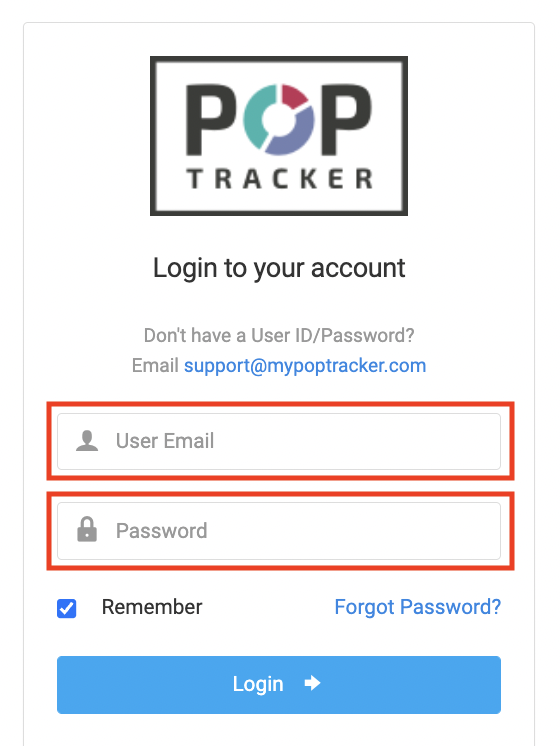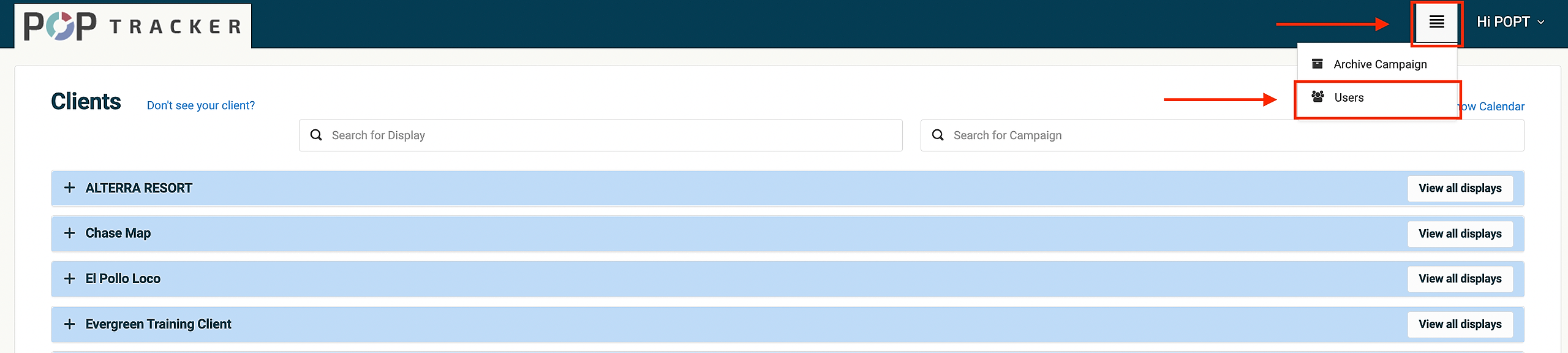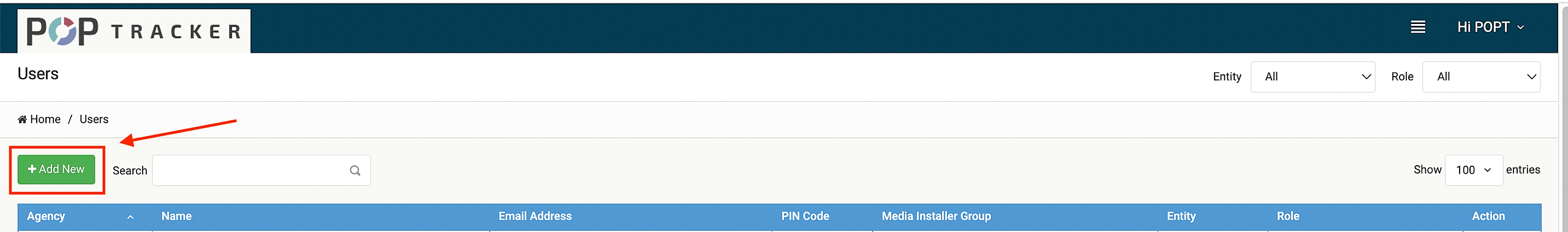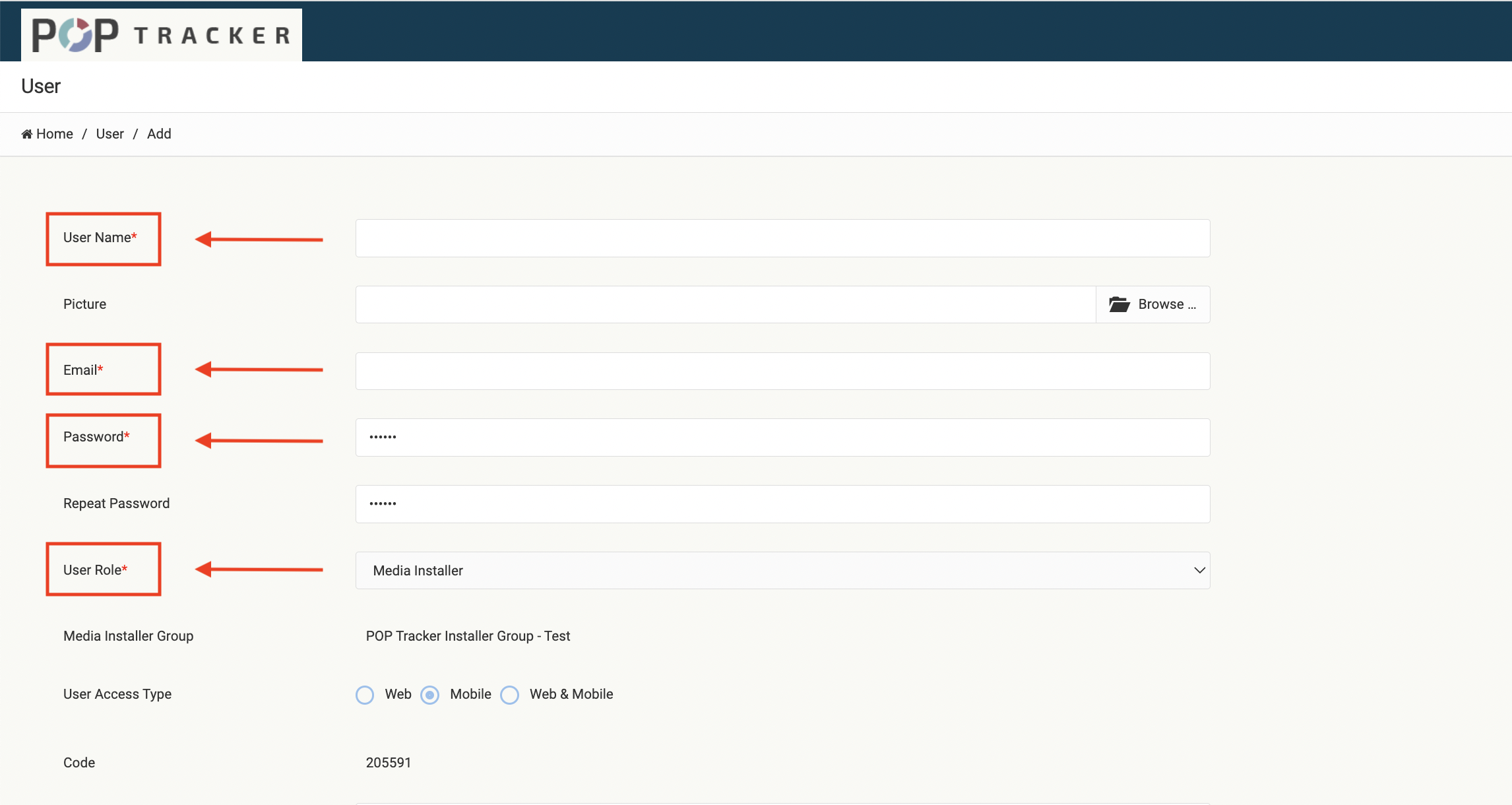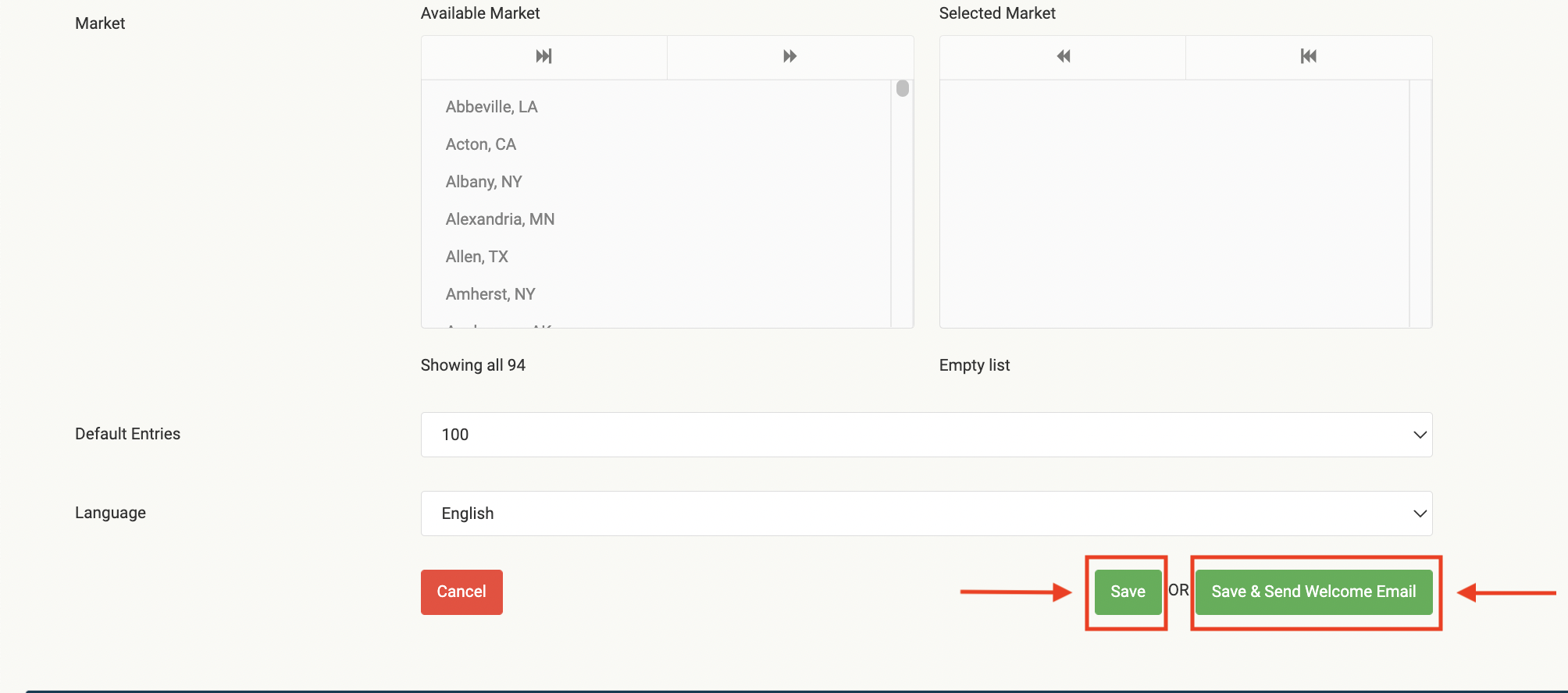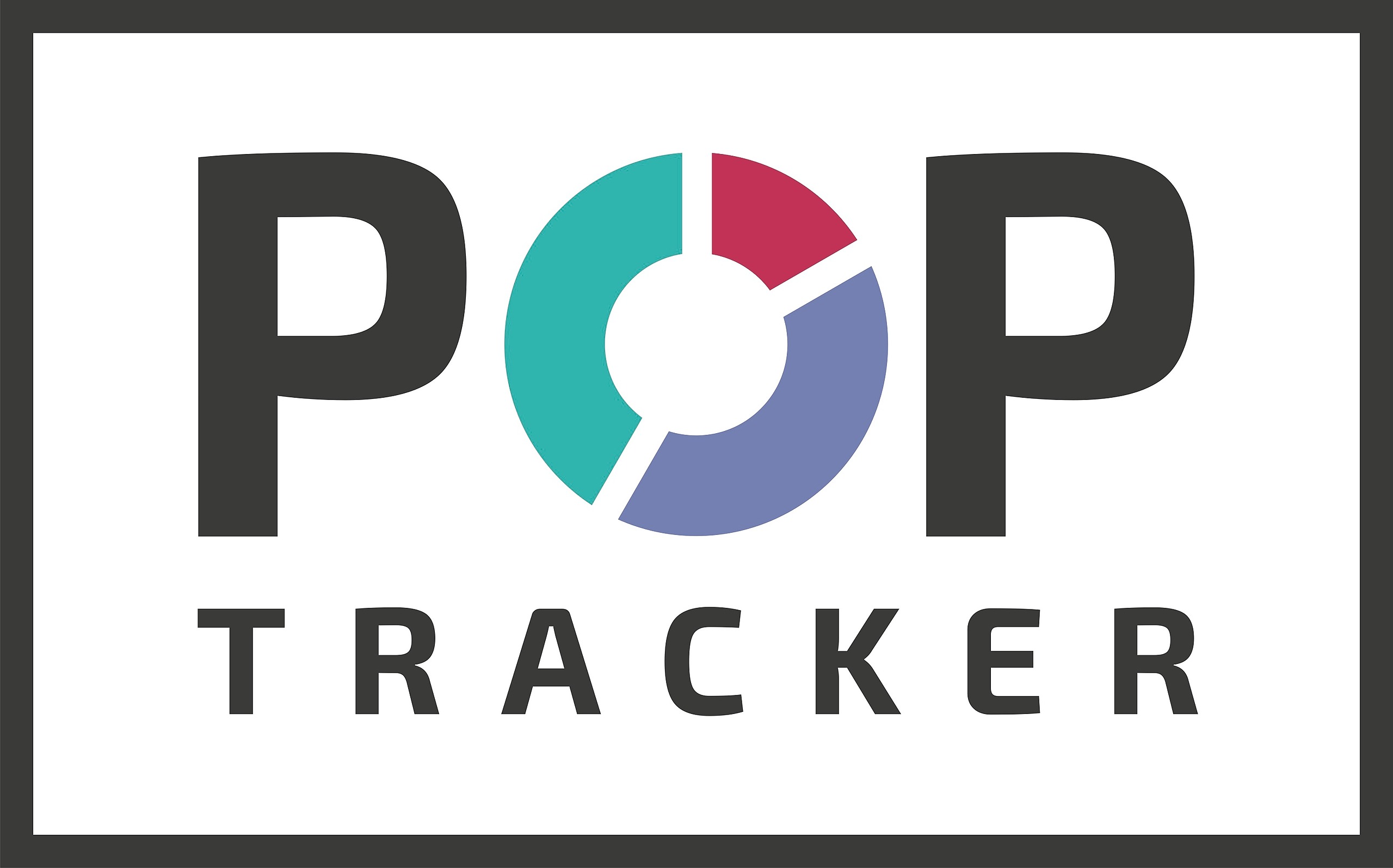How to Create a New User as a Media Installer Admin:
1. Login to POP Tracker using your personalized credentials.
2. In the top right corner of the screen is a button with four lines next to your name. When selected, a drop down menu appears with two options; Archive Campaign and Users. For this guide, you'll want to select Users.
3. In the top left of the screen there is a green button that says Add New, and you'll want to select it.
4. Fill out all the required fields that are marked with the red asterisk. You can either keep the same password for this new user, or you can set up a new one for them.
5. Once you've filled out all of the required fields, there is two green buttons at the bottom of the page that say Save and Save and Send Welcome Email. If you choose to hit the Save button, the new user will then have access to the system. The Save and Send Welcome Email button will also send an automated email to the new user informing them of their login credentials and will also include user guides for POP Tracker. After that, you're all set!
POP Tracker Support - support@mypoptracker.com