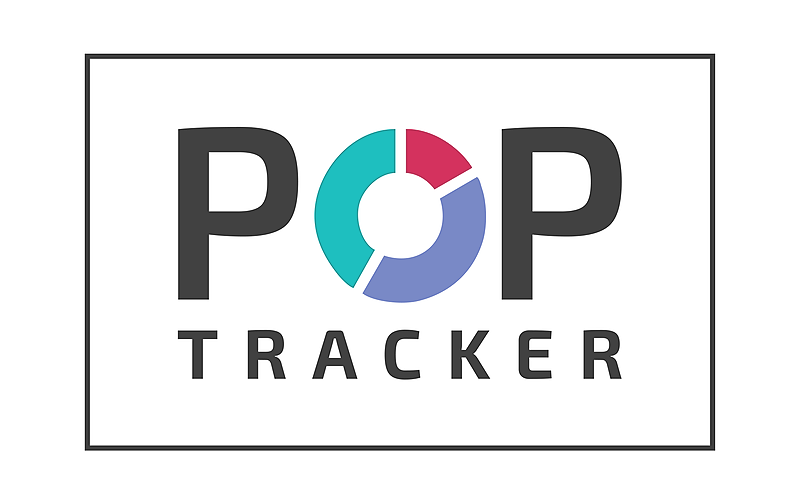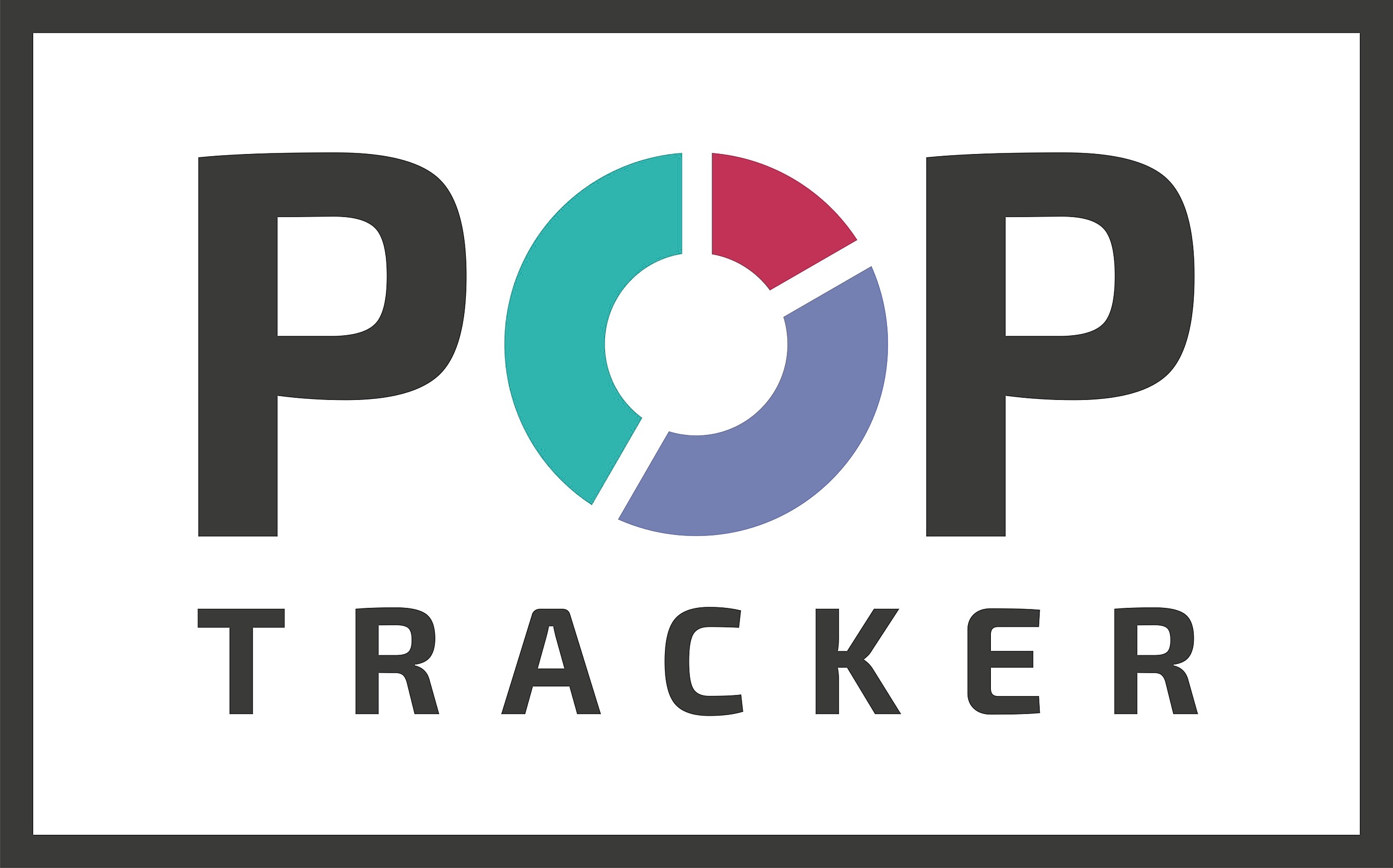1. Log in: First, log into your account on the site.
2. Access Email Preferences: In the top right corner, click the dropdown arrow next to your name and select 'Email Preferences.'
3. Manage Your Notifications:
- In this pop-up, you can choose to opt-out of all emails or provide an alternate email address.
- We know you receive many notifications, so you can choose to receive individual emails or a daily summary.
- Select the types of emails you want: Campaign Updates, Missing Data, or Take Downs. Simply check or uncheck the boxes.
- Further refine your notifications by applying filters. You can narrow them down by client, market, or media format.
4. Save Your Changes: Remember to click 'Save' to apply your preferences.