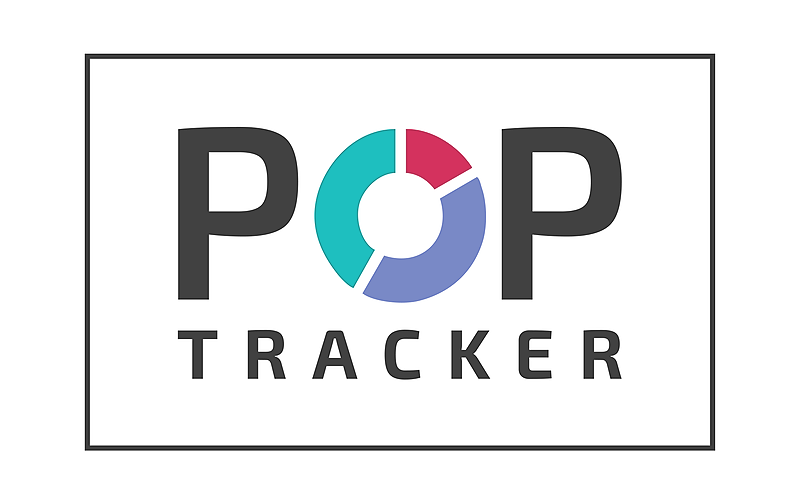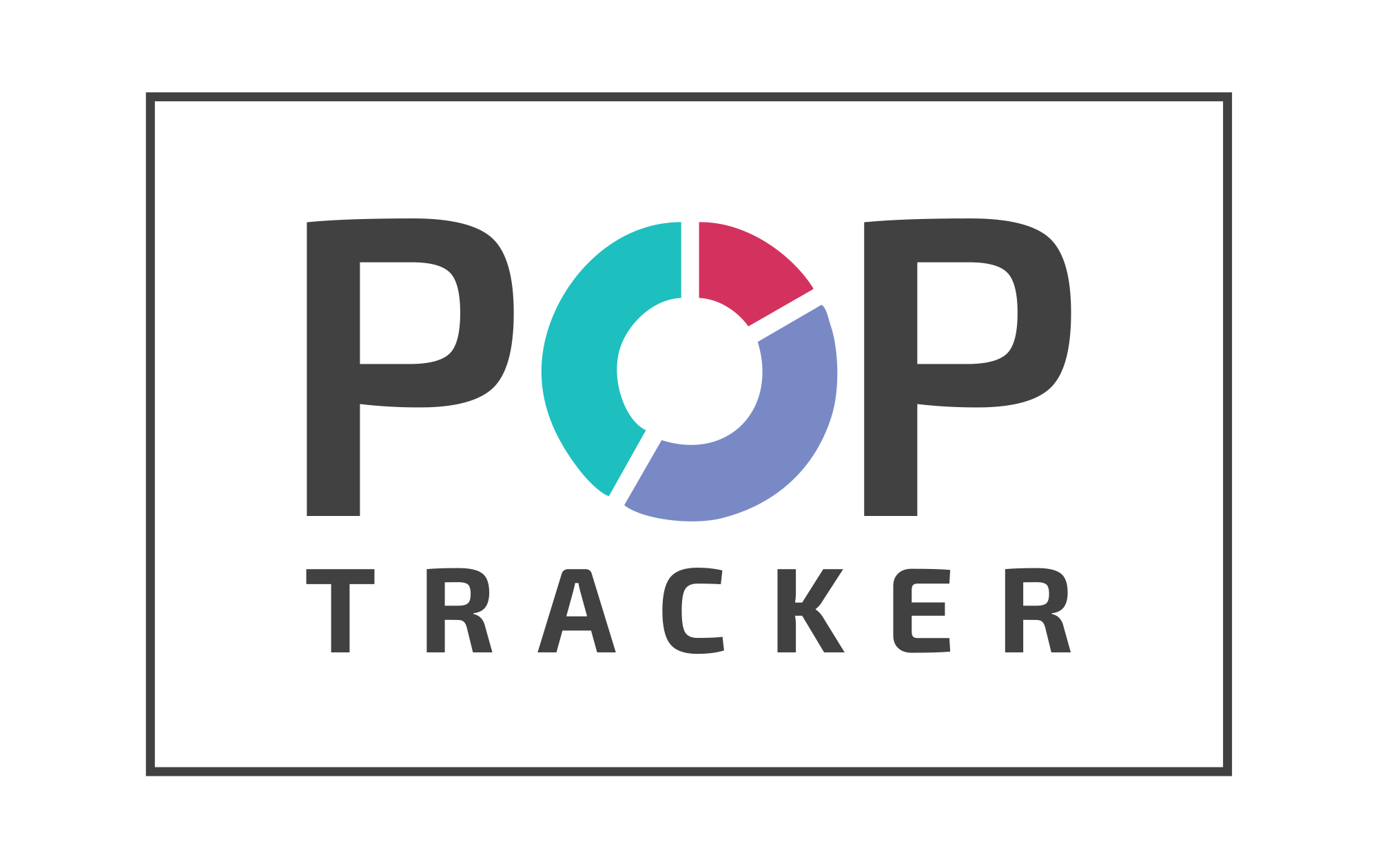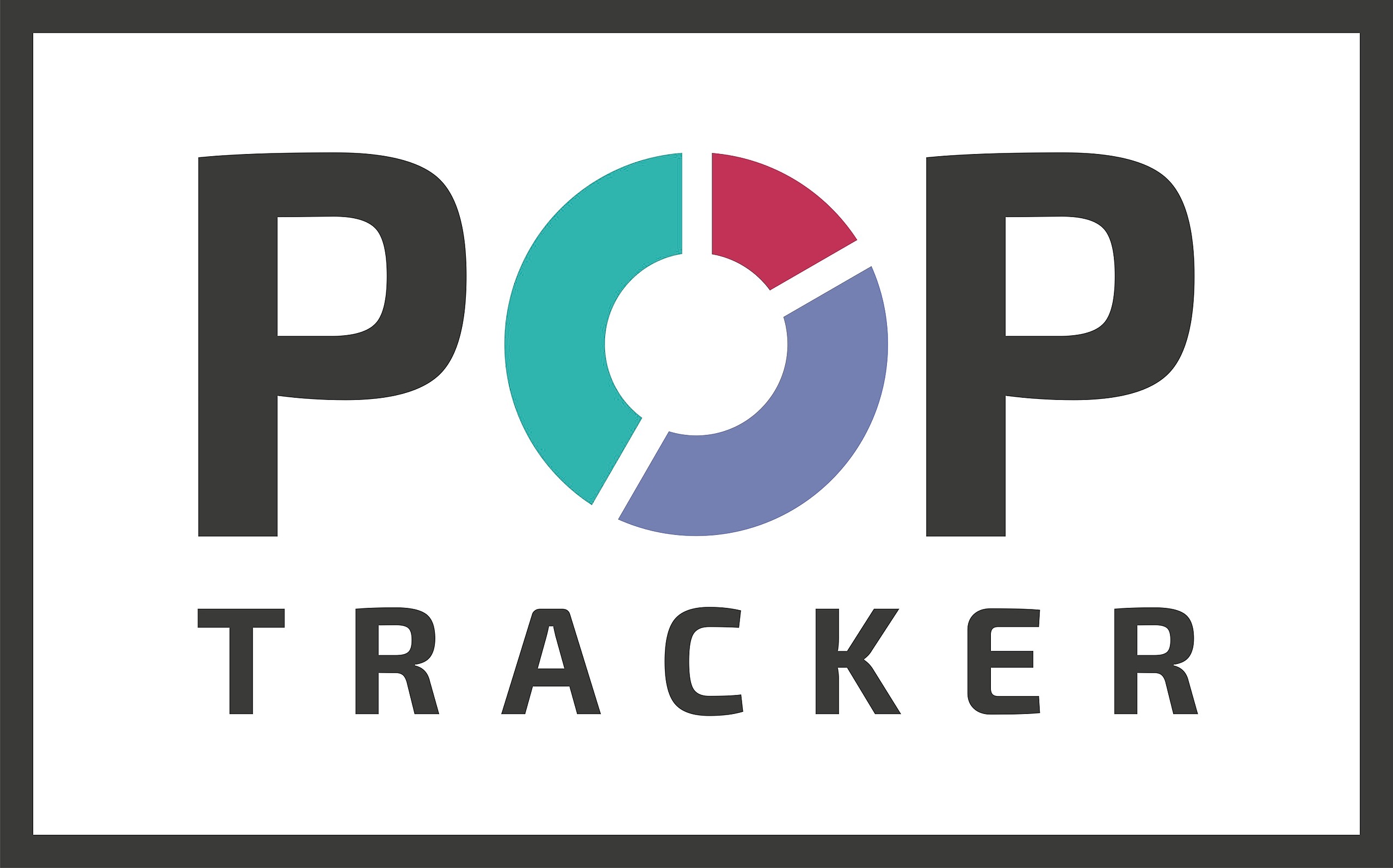POP Tracker (POPT) is the leading supplier of 3rd party proof of performance services to the Out of Home industry. POPT is integrated into the marketing supply chain to deliver campaign visibility through development, production, distribution, installation, and removal. Data can be captured using the POPT mobile app, our website, or supplied to the platform via API.
Standardizing data across vendors, markets, media types, etc. makes it easier to understand the status of a display or campaign across multiple units. Data unification also facilitates connectivity with DSPs, SSPs, and billing platforms to increase efficiencies for every company in the process.
What is needed from Media Vendors?
POP Tracker is a password protected platform so the first thing you need is a username and password as well as a PIN code for the mobile app. If you don’t have any of these details, please email support@mypoptracker.com with your name, company, email, and phone number so we can get you started. Instructions will be sent with login details so you can access the app and the website.
FAQs?
What images can I upload?
Installation, closeup, approach, glamour, webcams, etc. can all be uploaded via the mobile app or website
Can I enter an Install Date or Removal Date?
When using the mobile app this data is automatically captured and submitted to the platform and is the easiest and fastest way to send data. The website offers ‘Vendor Install Date’ (members only) and ‘Removal Date’ fields that you can complete when uploading images
What is the ‘POP’ or green date that is automatically entered when I upload an image?
This is the proof of performance date and is automatically generated when the first image is uploaded. It cannot be edited and represents the difference between install date and proof of installation
Can I delete an image?
Yes, this can be done through the website. Navigate to the display you want to edit and click ‘Add Images & Dates’ and then you have the option to delete images
Will I receive Posting Instructions from POP Tracker?
Many clients use the platform to issue Posting Instructions because it centralizes the data for entire teams and gives you options for how you would like to see the data (PDF or Excel). You may see an email from the client’s email address or ops@mypoptracker.com with this information
Will I see the Creative image and tagline in the app?
Yes, if the client enters that as part of the campaign, you will see the Creative Image and Creative Tagline in the mobile app to ensure the correct creative has been shipped
Does the mobile app Geo-locate users?
Yes, the lat & long details are part of the campaign data so an installer will always see the closest display or unit at the top of the list
Does the mobile app include mapping?
Yes, the mobile app shows the closest 10 displays on a map and includes route mapping to the next nearest location
What if I don’t have cell service when completing the installation?
There are 2 options. First, you can take and submit all images and they will be stored in the Outbox on the app. When you are reconnected to the Internet or cell service, the images will automatically submit with the original date and time when the photo was taken. Second, you can simply take all the photos and store them in the gallery on your device and complete the submissions later by selecting from the ‘Gallery’ for the images. Again, you will get credit for the original date and time when the photo was taken
Can I see all my company’s installations on the mobile app?
Yes, the mobile app shows the last 14 days of installations by anyone in the company team. You can see the date and time of image submission, who submitted it and see a full-sized original image. You can also add more images to that display from your gallery on your device and submit to the campaign
What does the agency or client see?
The data is available to all parties in real-time. The allows agencies and clients to calculate campaign performance and ultimately, via override reports, show the power and value of OOH
Who else can see my data?
POP Tracker has strict permissions and roles to secure data for each client, agency and vendor. Only authorized users have access to images and dates
Have more questions, contact us anytime
Website: www.mypoptracker.com
Email: info@mypoptracker.com
Phone: (646) 494-1692