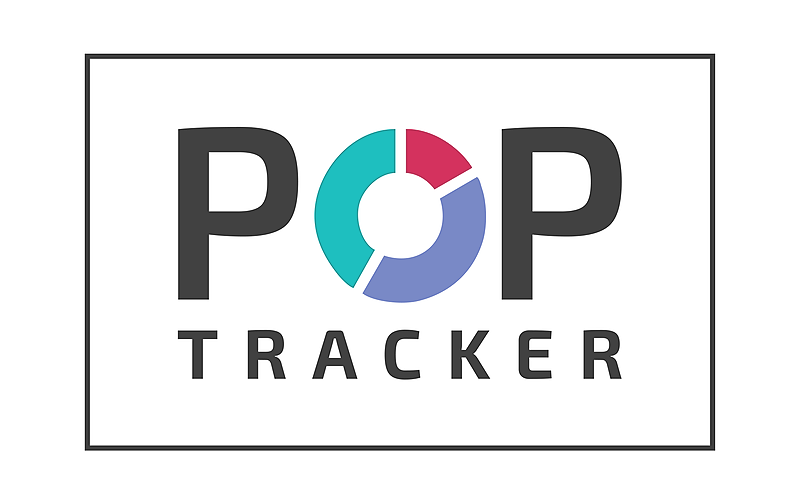There are several ways to upload play data through the POP Tracker media vendor portal:
(1) Grid Method: This option allows users to upload play data for multiple days and units simultaneously using a grid interface. The system will automatically expand each unit to display the contracted days (excluding future dates), providing separate sections for each creative rotation. Vendors can then input the number of plays delivered per day directly into the grid.
(2) Excel Edit: This method enables users to export unit data based on the desired date range, apply the delivered play counts to an Excel grid, and then reimport the updated file into POP Tracker. Once uploaded, the system will reflect the delivered plays accordingly.
(3) Automated Data Feed. Please contact support@mypoptracker.com to learn more about data connections.